If you’ve spent any time Browse the internet, chances are you’ve encountered “about:blank” in your browser’s address bar. For many, it’s a fleeting mystery; for others, a persistent and sometimes worrying presence. Is it a virus? A bug? Or just another quirk of the internet?
Let’s clear the air. “about:blank” is far more common—and far less sinister—than you might think. It’s a fundamental part of how your web browser operates.
What Exactly Is “about:blank”?
At its core, “about:blank” is an internal, intentionally empty page built into all modern web browsers, including Chrome, Firefox, Edge, Safari, and others. It’s not a website located on the internet, nor is it a file stored on your computer.
The “about:” prefix is a special command, known as a URI scheme, that browsers use to access their own internal pages or functions. For instance, typing about:settings or about:downloads into your address bar will take you to your browser’s settings or download history, respectively. In the case of about:blank, the browser is simply told to render a completely blank, content-free page.
Its primary purpose is to provide a default, empty canvas when the browser has nothing specific to display, or when it’s explicitly instructed to show a blank page.
Why Do You See “about:blank”? Common Scenarios
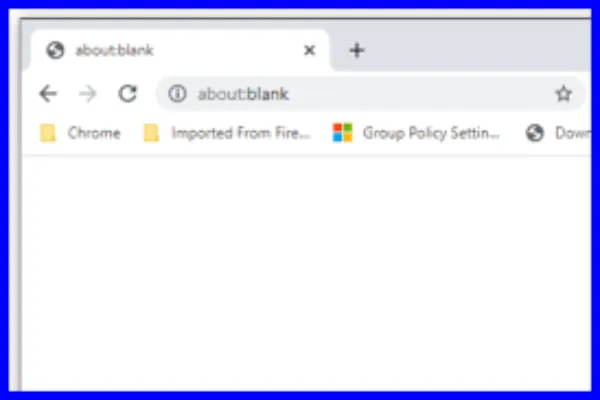
While “about:blank” itself is harmless, its appearance can be triggered by various legitimate—and sometimes, less desirable—reasons:
- Your Chosen Homepage or New Tab Page: Many users intentionally set “about:blank” as their browser’s homepage or as the default page for new tabs. Why? Because it loads instantly, consumes minimal system resources and bandwidth, and provides a clean, distraction-free starting point for Browse.
- Failed Redirects or Blocked Pop-ups: This is a very common scenario. If a website attempts to open a new window or tab (eperhaps for a pop-up advertisement or a redirect to another page), and your browser or a pop-up blocker prevents the content from loading, “about:blank” might appear as a placeholder for the blocked content.
- During File Downloads: Sometimes, when you click a link to download a file, a new tab or window might briefly open, display “about:blank,” and then immediately trigger the file download prompt. The
about:blankpage is just a temporary intermediary. - Browser Configuration Issues or Errors: Less frequently, misconfigured browser settings, a corrupted browser profile, or a JavaScript error on a webpage might cause the browser to display “about:blank” because it can’t properly load the intended content.
- Security Software Intervention: Certain antivirus or security programs might use “about:blank” as a safe, neutral page when they block access to a potentially malicious or risky website. Instead of loading harmful content, they load nothing.
Is “about:blank” a Virus or Malware? Debunking the Myth
This is perhaps the most common question and concern surrounding “about:blank.” Let’s be absolutely clear: “about:blank” itself is NOT a virus, malware, adware, or any other form of malicious software. It is a built-in, benign function of your web browser.
However, the nuanced truth is that its frequent or unexpected appearance can sometimes be a symptom of an underlying problem on your computer or with your browser. If “about:blank” keeps appearing without you having set it as your homepage, or if it’s accompanied by other suspicious behavior like:
- Constant, unwanted pop-up ads
- Slow browser performance
- Unexplained redirects to unfamiliar websites
- Browser settings changing without your permission
…then it might indicate that you have a browser hijacker, adware, or an unwanted browser extension installed. In such cases, “about:blank” isn’t the problem; it’s just a placeholder for content that would be malicious or unwanted if it fully loaded.
How to Manage or “Remove” “about:blank”
Since “about:blank” is an inherent browser function, you can’t truly “remove” it. However, if its appearance is unwanted or disruptive, you can certainly stop it from showing up:
- Change Your Browser’s Homepage:
- Chrome: Go to Settings > Appearance > Show Home button (toggle on if off) > Enter your desired URL. Also check “On startup” settings.
- Firefox: Go to Settings > Home > New Windows and Tabs > Select your desired homepage.
- Edge: Go to Settings > Start, home, and new tabs > Specify your desired homepage.
- Safari: Go to Safari > Settings > General > Homepage > Enter your desired URL.
- Adjust New Tab Settings: Many browsers have a separate setting for what opens when you click “New Tab.” Ensure this is set to your preferred page (e.g., your browser’s default New Tab page, or a specific website).
- Review Browser Extensions: Go through your browser’s extensions or add-ons list and disable or remove any that you don’t recognize or trust. Malicious extensions are a common cause of unwanted browser behavior.
- Run a Malware Scan: If you suspect a browser hijacker or other malware is causing “about:blank” to appear, run a full scan with reputable anti-malware software (e.g., Malwarebytes, Windows Defender).
- Reset Browser Settings: As a last resort, most browsers offer an option to reset settings to their original defaults. Be aware that this will remove your custom settings, themes, and potentially some extensions.
The Benefits of Embracing “about:blank”
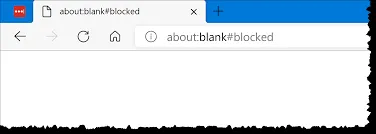
While many users want to get rid of it, some actively choose “about:blank” for specific reasons:
- Lightning Fast Loading: It loads instantly, making your browser feel incredibly snappy, especially on older computers or slower internet connections.
- Minimalism & Focus: It provides a clean, blank slate, perfect for those who want to avoid distractions and simply type in their desired URL.
- Resource Efficiency: Since there’s no content to load, it consumes virtually no CPU, memory, or bandwidth, which can be beneficial on resource-limited devices.
- Privacy: It doesn’t load any external content, scripts, or tracking cookies, offering a more private starting point for your Browse session.
Final Thoughts
“about:blank” is a foundational component of your web browser. Most of the time, its appearance is either intentional or a benign side effect of how browsers handle redirects and pop-ups. While a persistent, uninvited “about:blank” could be a minor symptom of underlying browser issues or even malware, understanding its true nature empowers you to troubleshoot effectively and browse with confidence. So, the next time you see that empty page, you’ll know exactly what it means.
Frequently Asked Questions (FAQ)
Q1: Is “about:blank” a virus or malware?
No, “about:blank” itself is not a virus, malware, or any other type of malicious software. It’s an internal, intentionally empty page built into all web browsers. However, its frequent, unexpected appearance can sometimes be a symptom of underlying issues like adware or browser hijackers, in which case you might want to investigate further.
Q2: Why does “about:blank” keep appearing in my browser?
There are several reasons. You might have set it as your default homepage or new tab page. It can also appear when your browser blocks a pop-up, when a website tries to open a new tab that fails to load content, or briefly during file downloads. Less commonly, it could signal a browser error or the intervention of security software blocking a malicious site.
Q3: How can I stop “about:blank” from being my homepage?
You can change your browser’s homepage settings. Go to your browser’s settings (usually found via a three-dot or three-line menu), look for “On startup” or “Homepage” options, and set your preferred URL (like https://www.google.com/search?q=Google.com) instead of “about:blank.”
Q4: Will changing my homepage fix a virus if “about:blank” is showing up due to malware?
Changing your homepage will only address the symptom, not the root cause, if malware is involved. If “about:blank” is appearing alongside other suspicious behaviors (like excessive pop-ups or redirects), you should also run a full scan with reputable anti-malware software and check for unwanted browser extensions.
Q5: Is there any benefit to using “about:blank” as my homepage?
Yes, some users prefer it! “about:blank” loads almost instantly, consumes minimal system resources and bandwidth, and provides a clean, distraction-free starting point for your Browse, which can be beneficial for older computers or slower internet connections.
About the Author
Ana Milojevik is a seasoned technology writer and digital strategist with a passion for demystifying complex technical topics. With years of experience delving into the intricacies of web browsers, cybersecurity, and user experience, Ana specializes in crafting clear, actionable insights that empower everyday internet users.
Her work focuses on helping readers understand the digital tools they use daily, troubleshoot common online issues, and navigate the ever-evolving landscape of the web with confidence and knowledge. When she’s not dissecting browser functions, Ana can be found exploring the latest advancements in privacy tech and advocating for a more transparent online world.
